مطابق با عکس های زیر
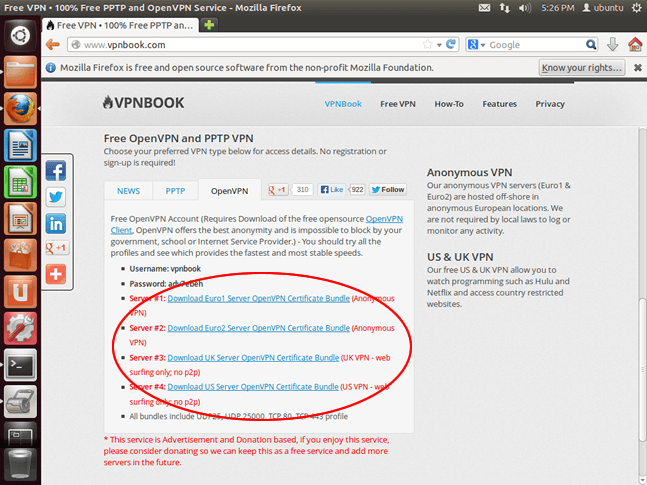
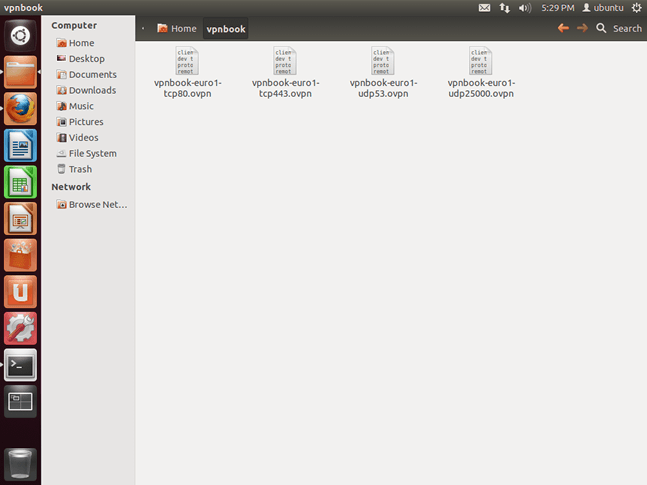
sudo apt-get install openvpn
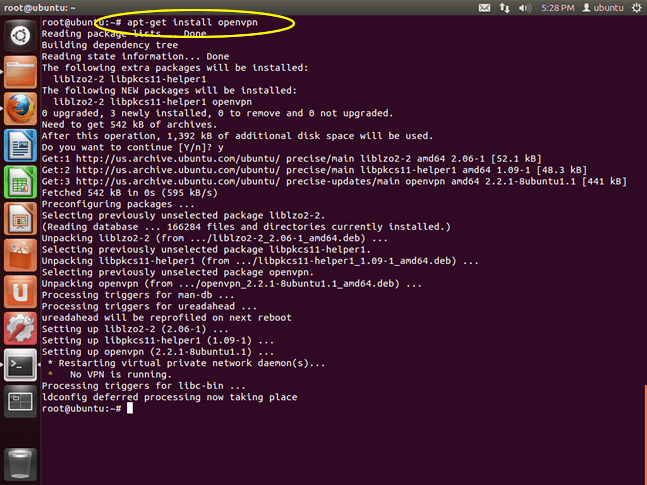
cd openvpn location
openvpn –config filename
enter username
enter password
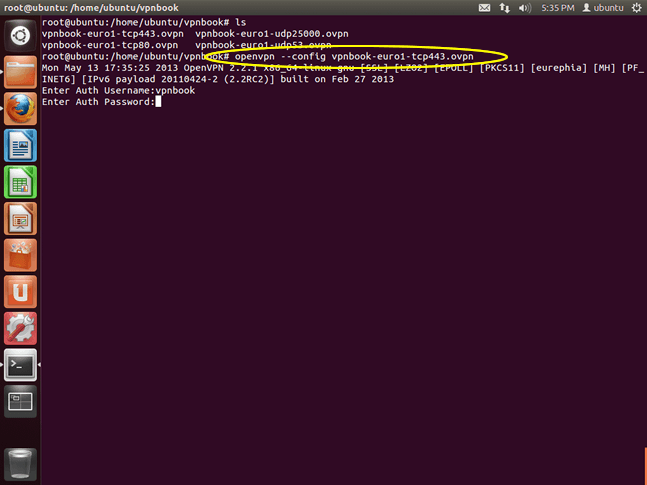
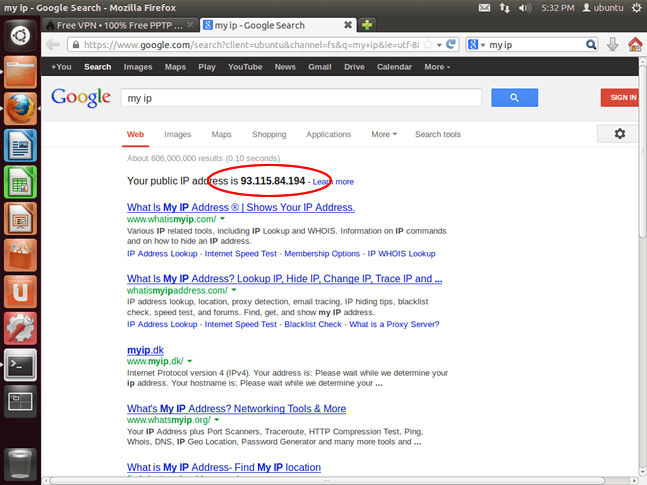
قطع اتصال اپن وی پی ان
sudo killall openvpn-
یا
# stop the service
$ sudo /etc/init.d/openvpn stop
# find the process if for some reason it keeps running
$ lsof -i | grep openvpn
# kill the proccess(s) by its PID
$ kill -9 <PID>
# if necessary restart the service again
$ sudo /etc/init.d/openvpn start
For some reason killall -SIGIN openvpn did not work for me, but the steps above did.
یا
killall -SIGINT openvpn
sudo apt-get install psmiscon some build